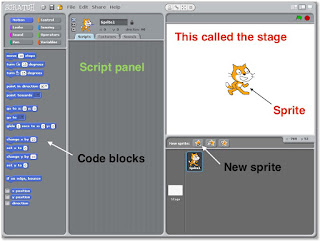Make a Maths game for your child part 2: Subtraction section

The subtraction section to your game If you are new to this blog, it would be better if you started here and work your way through the steps in part 1 then come back this page. Enjoy! Make a Subtraction sprite Amend the ‘Adding sprite’ code Make the Level 1 sprite Main code for subtraction Make a subtraction sprite First, select the 'Adding sprite'. Click on the costume tab and select copy. Select edit and then select the text button and change the wording from ‘Adding’ to ‘Subtract’ then click ok. Select the costume again, double click on it, now select it and select turn into new sprite. Your new sprite will appear in the sprite window on the bottom right and on the stage. Position the sprite just above the 'Adding sprite'. Rename the sprite ‘ Subtraction ’ and select the Scripts tab. Figure 1 Second, add the following code. Drag in three hat blocks from the ...